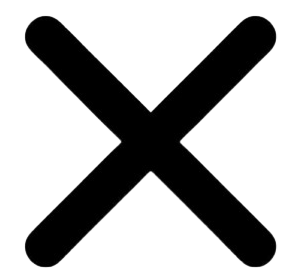What’s New at Orbitshift
A running log of updates across the OrbitShift platform. Fresh features, smarter insights, and quality-of-life upgrades in one place.
We’ve shipped several updates across the OrbitShift platform to make your workflow faster, sharper, and more context-rich. Here’s everything that’s new.
AccountOS
Improved Notes Visibility
Notes are now clearly flagged, with a visible count next to the Actions button — making it easier to track updates at a glance.
People Recommendations for GCC Priorities
Get relevant GCC stakeholders suggested automatically based on the priorities you’re exploring.
OrbitShift Agent
Document Downloads
You can now download case studies, offerings, and other documents directly from the Agent.
Example:
Ask “Show me offerings and case studies for KYC modernization” and download the files instantly.
KnowledgeOS & rfpOS
Shortened Briefings
Choose between long or short RFP brief formats depending on how much detail you need.
Bulk File Management
Tag, edit, or delete files in bulk. You can also add tags while uploading to keep your library organized.
More rfpOS enhancements are on the way.
Custom Tech Stack Tracking (New)
Track any technology across all your accounts.
How it works:
- Add the technologies you want to monitor
- OrbitShift automatically scans accounts and updates the Tech Stack in near real time
- If the tech exists in any account, you’ll see it immediately in the account view
Find it under:
Account Summary → Tech Stack → Key Technologies
Org Chart Enhancements
Free Text Search
Search by name or title to locate people inside the Org Chart instantly.
Quick Org Chart View from Account Priority
Person cards now display an Org Chart icon when available — click to see exactly where they sit in the organization.
Best Offerings (New)
Get tailored offerings for every account, including:
- Top 3 recommended offerings
- Relevant case studies
- Supporting documents
- Clear value propositions matched to each priority
Find it under:
Account Priorities → Select any account or priority
Enhanced Messaging
Channel-Specific Messages
Generate separate messages for Email and LinkedIn — each crafted for the tone and format of its channel.
Available across all people cards, with an improved editing window for quick fine-tuning.
Sell With Precision. OrbitShift.
Activate your free trial in seconds
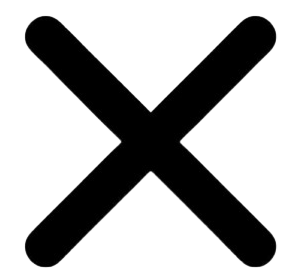
Discover How OrbitShift Works for You