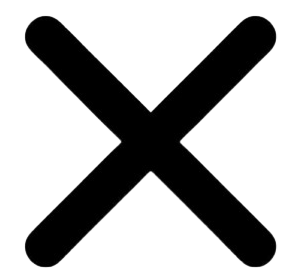How to Set a Default Country for Calls and SMS in JustCall
Learn how to set a default country code so you don’t have to enter it manually for every call or SMS
Tired of selecting the country every time you call or text a contact? With just a few steps, you can set a default country for all your outgoing calls and messages once and let the system handle the rest. No more guesswork, no more extra steps—just smoother calls and messages every time. In this guide, we’ll show you how to set it up in a few quick clicks.
For instance, one of your agents calls UK clients every day, but each time he has to set the country code manually or type it with a plus. It’s not a long process, but when repeated dozens of times, it adds up. With this simple setup, that time and effort is saved.
Steps to Set It Up
It’s a quick setup. Just follow these steps to set your default outgoing number for calls and messages:
- On your JustCall dashboard, click the Avatar in the top-right corner to open up the menu.
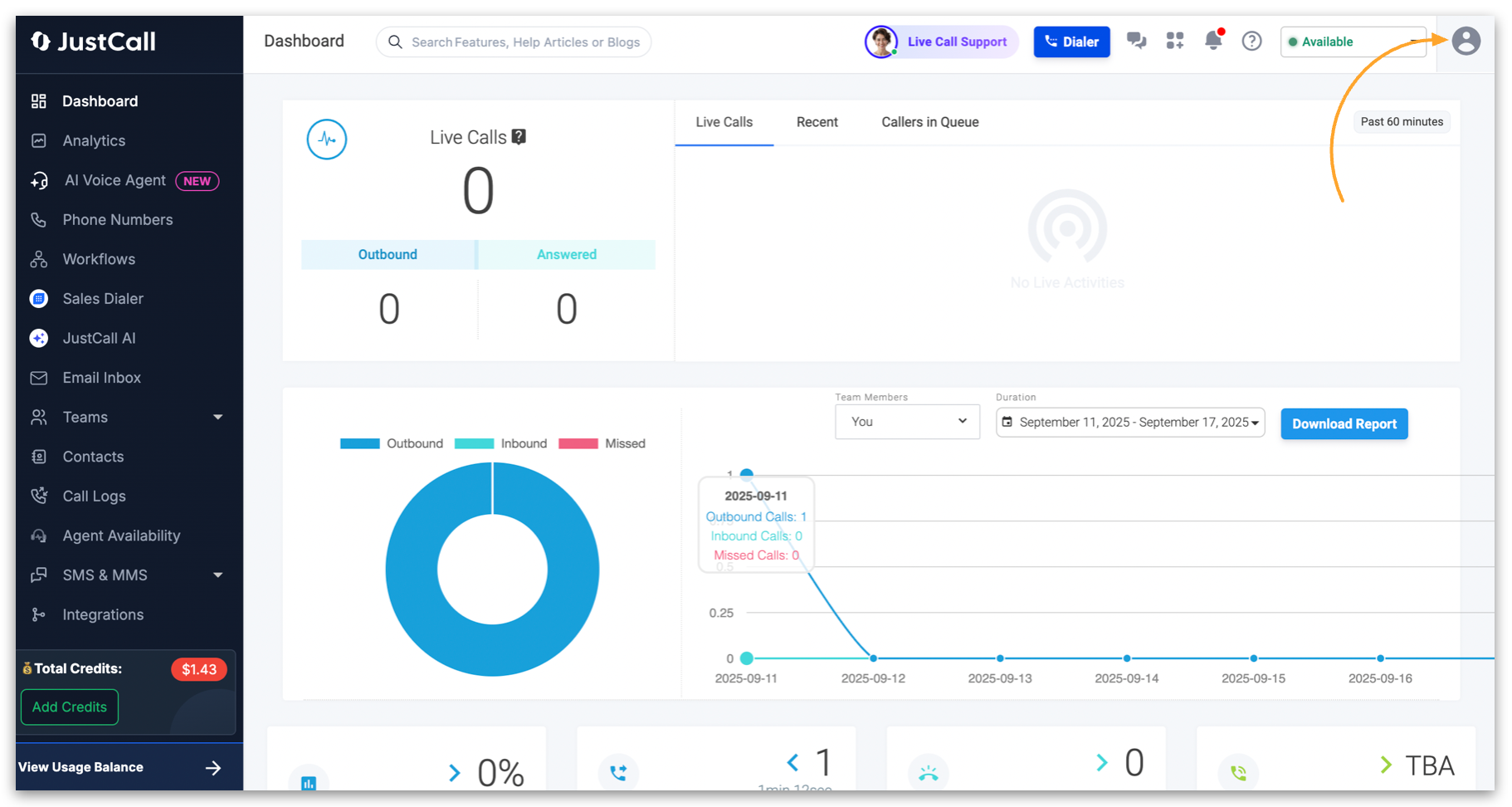
- From there, head into Settings to reach the main settings page.
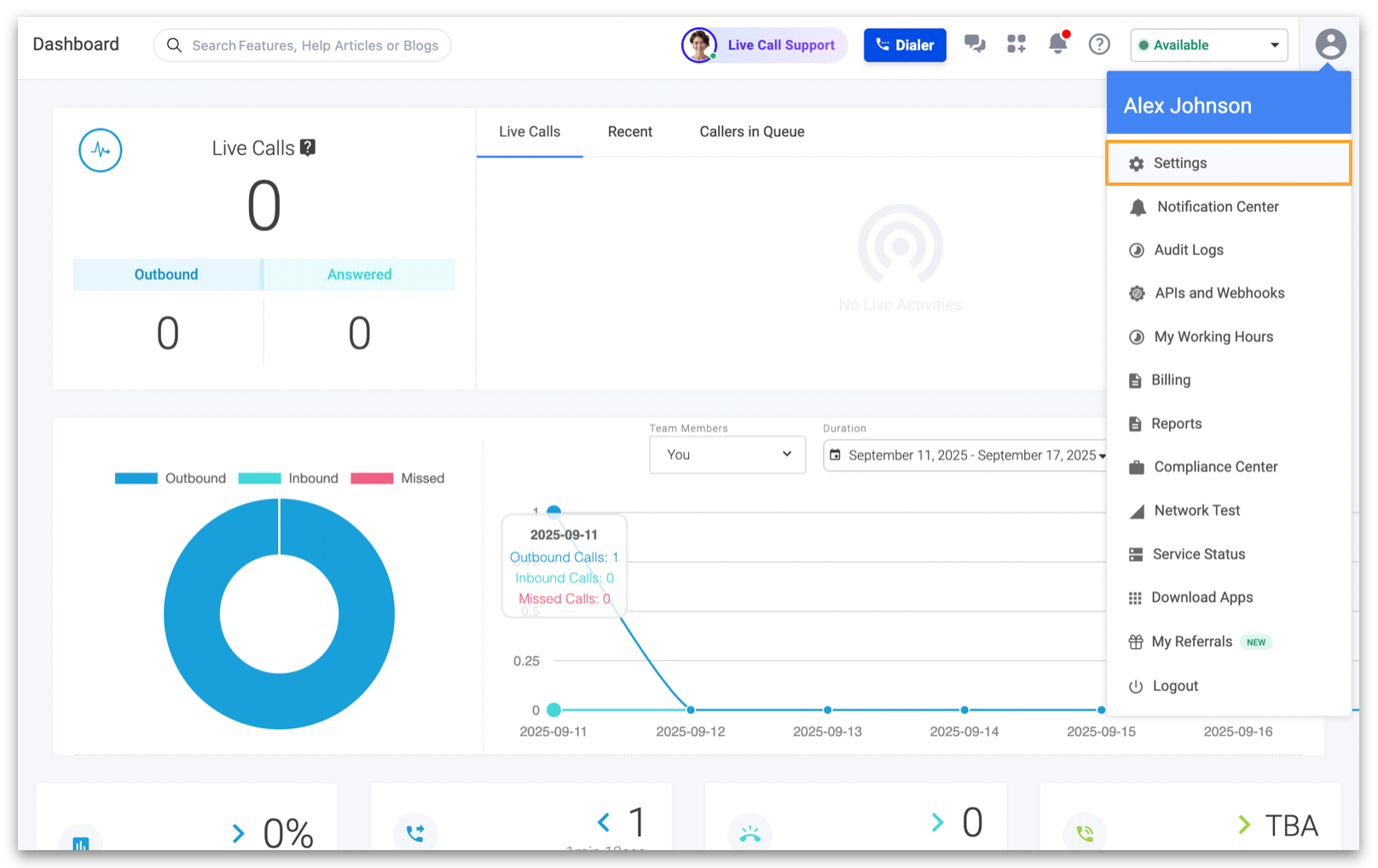
- In the left-hand panel, look for My Call Settings, and under it you’ll see My Dialer—click to open it.
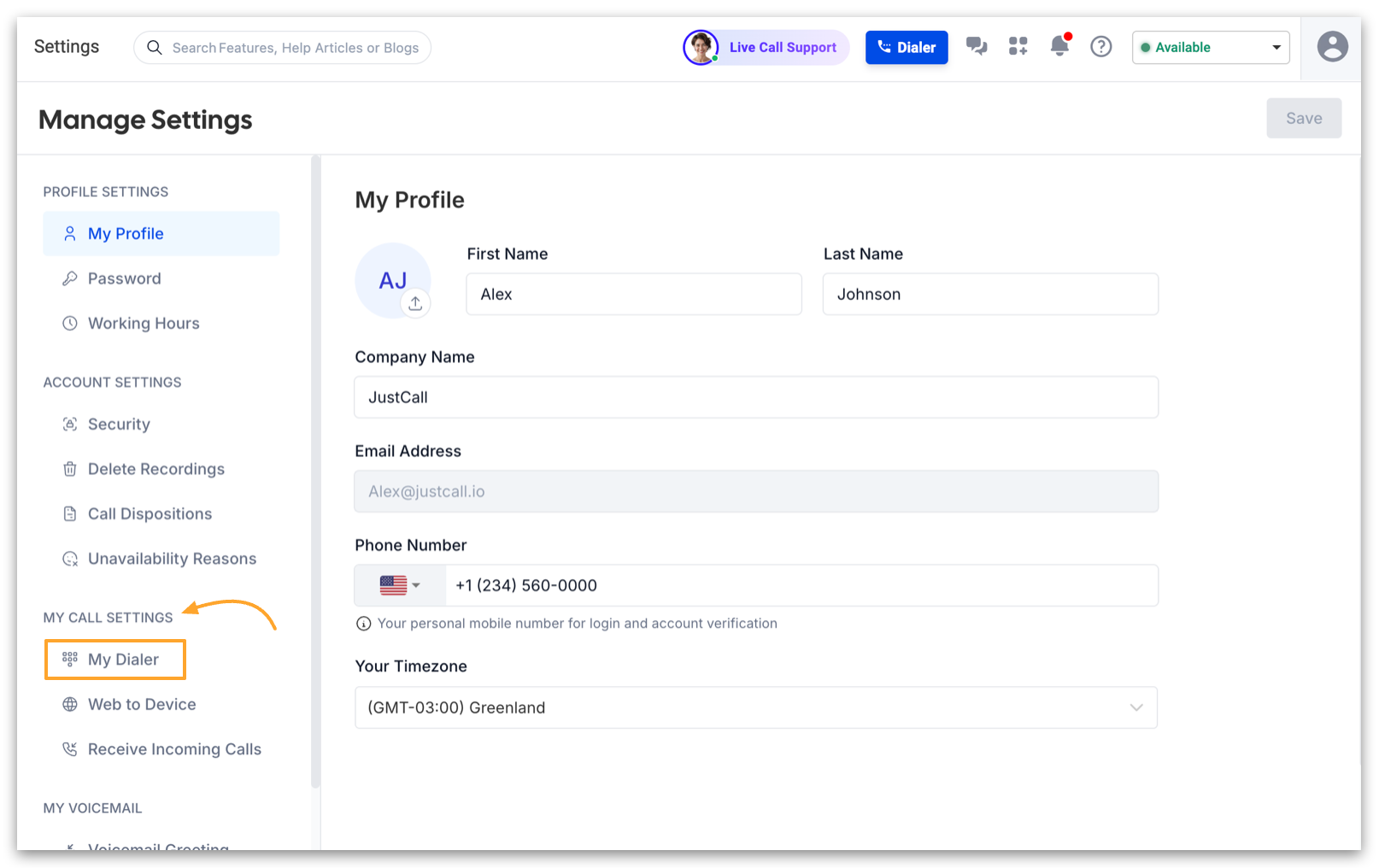
- Inside the Dialer Settings, under Calling Preferences, you’ll find the option for Default country for outbound calls and texts.
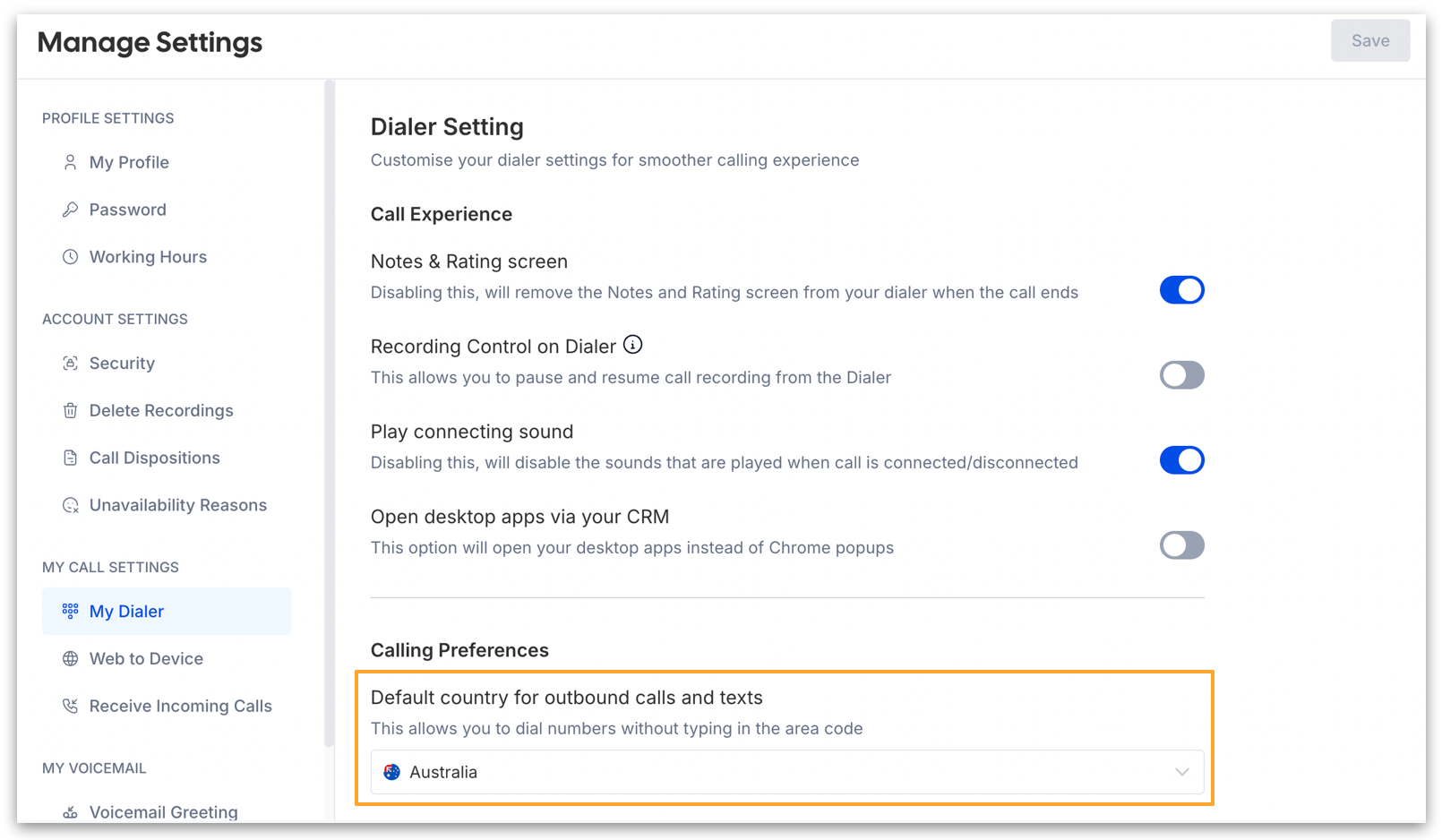
- Use the dropdown menu to select your country, and you’ll notice the Save button at the top-right turn blue. Hit Save, and your default number is now set!
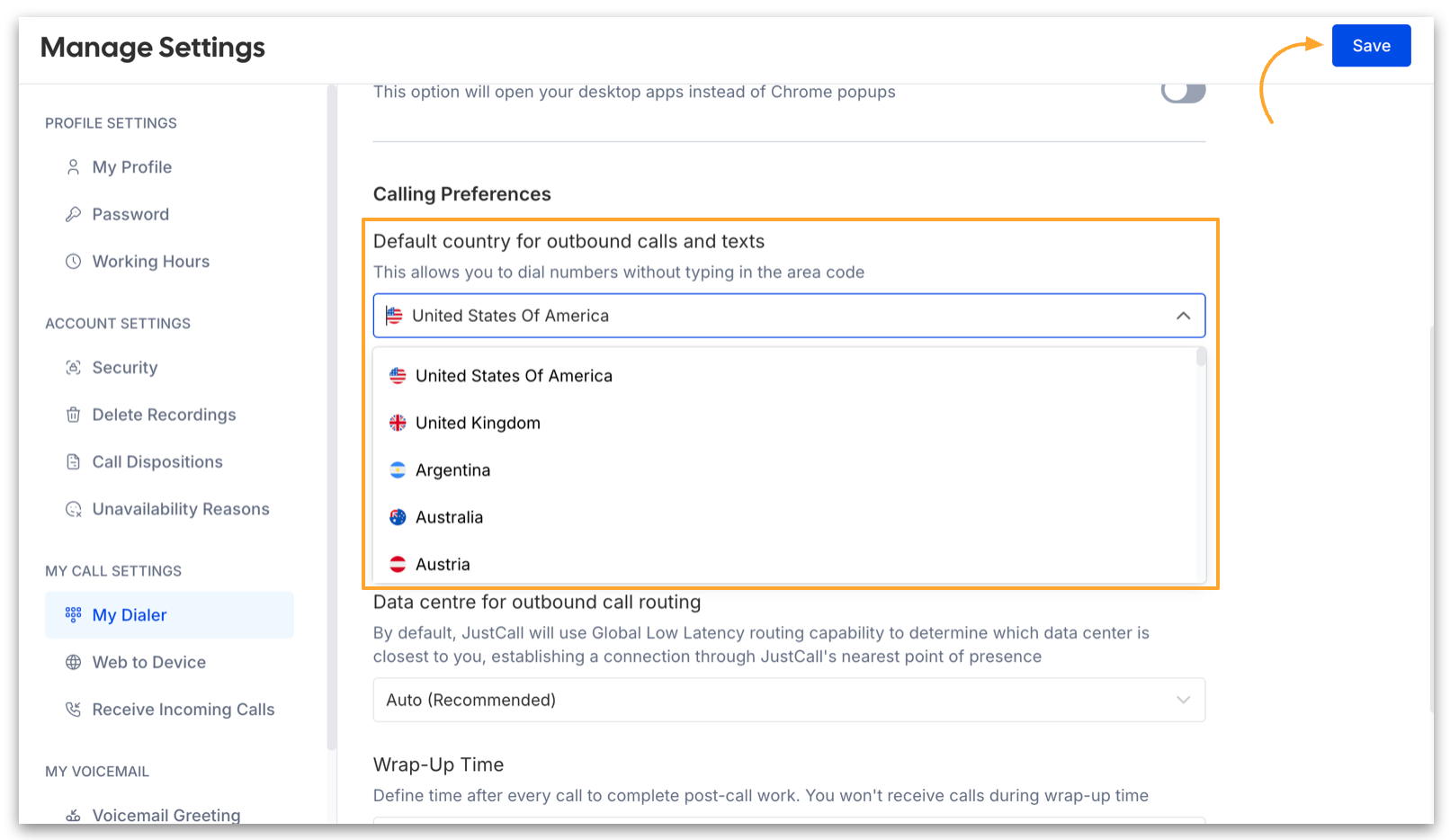
After You Hit Save
Every time you open your JustCall dialer to make a call or send a text, JustCall will automatically set the default country you’ve set in the Settings. No more switching countries manually—your chosen country will appear automatically so you can just select the contact and dial. That's it!
Sell With Precision. OrbitShift.
Activate your free trial in seconds
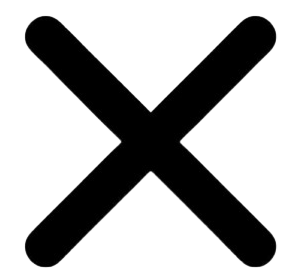
Discover How OrbitShift Works for You